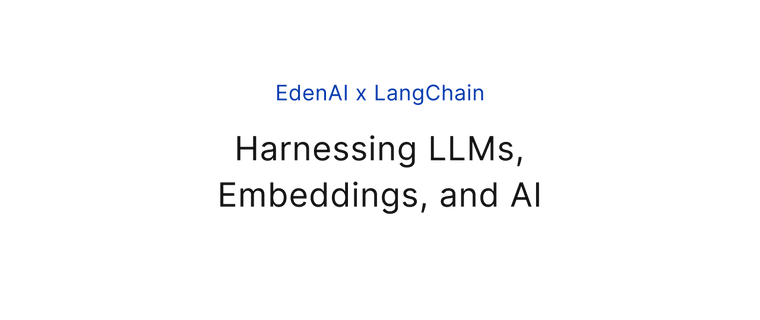Editor's Note: This post was written in collaboration with the Eden AI team. We're really excited about Eden's approach to simplifying AI implementation so that we can get more applications into production! It grants access to a diverse range of AI capabilities, spanning text and image generation, OCR, speech-to-text, and image analysis, all with the convenience of a single API key and minimal code. And their integration with LangChain provides effortless access to lots of LLMs and Embeddings.
Introducing Eden AI: Pioneering AI Accessibility
Eden AI stands as a new revolutionary platform meant to deal with the growing complexity and diversity of AI solutions, which allows users to access a large variety of AI tools using a single API key and just a few lines of code.
Whether you need Text or Image generation, OCR (Optical Character Recognition), Speech-to-Text conversion, Image Analysis, or more, Eden AI has got you covered. Gone are the days of navigating a complex maze of APIs and authentication processes; Eden AI consolidates it all into one convenient platform.
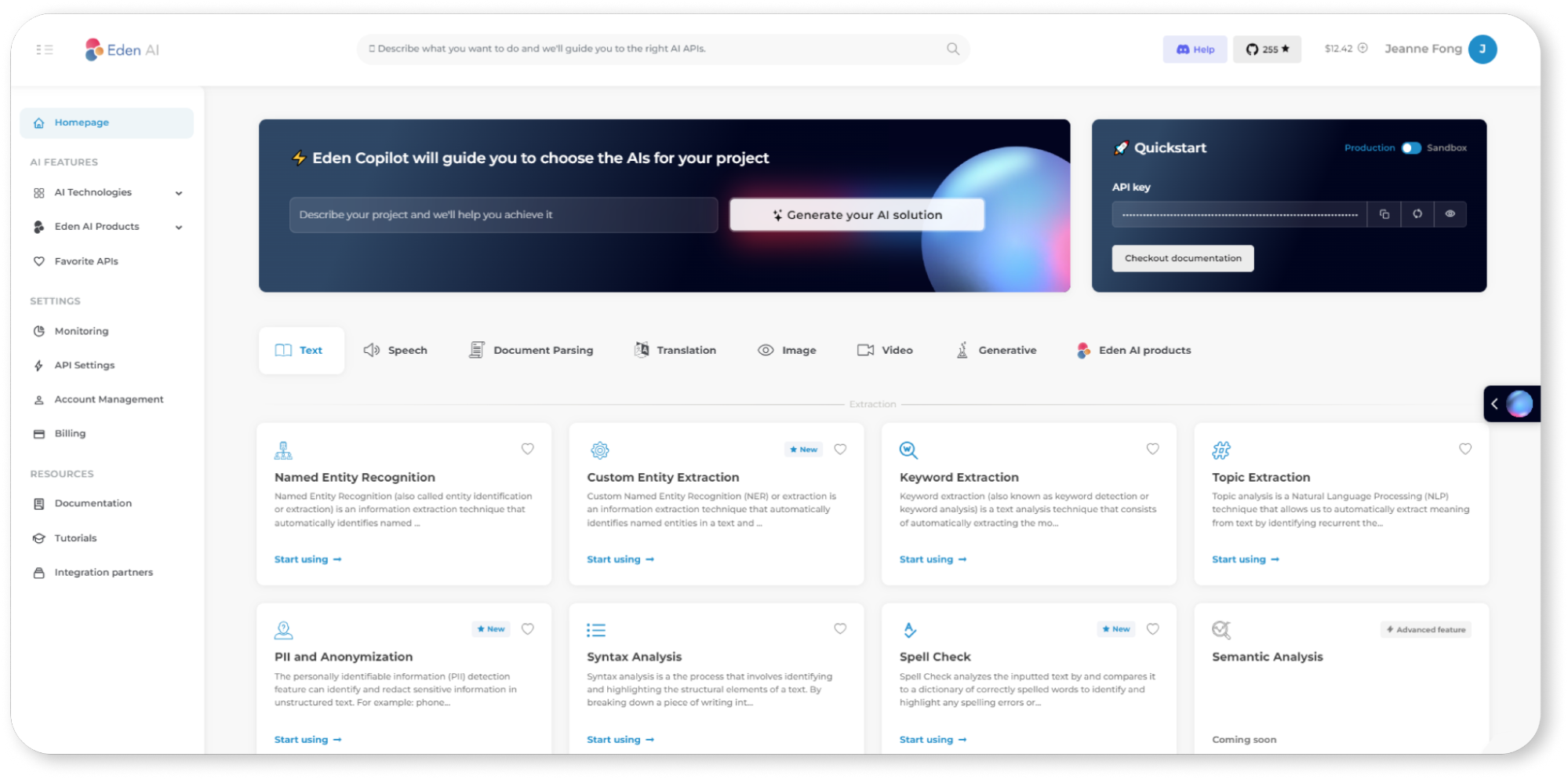
Designed to be user-friendly and accessible to individuals of all proficiency levels, whether they are AI novices or experts, Eden AI seamlessly addresses a diverse spectrum of business requirements, including but not limited to: Data analysis, NLP capabilities, Computer Vision, Automation Optimization, and Custom model training.
Eden AI and LangChain: a powerful AI integration partnership
LangChain is an open-source library that provides multiple tools to build applications powered by Large Language Models (LLMs), making it a perfect combination with Eden AI.
Within the LangChain ecosystem, Eden AI empowers users to fully leverage LLM providers without encountering any limitations. Here is how:
1. A unified platform to access multiple LLMs and Embeddings
Each LLM possesses unique strengths that make it suitable for specific use cases. However, finding the liberty to move between the best LLMs in the market can be challenging.
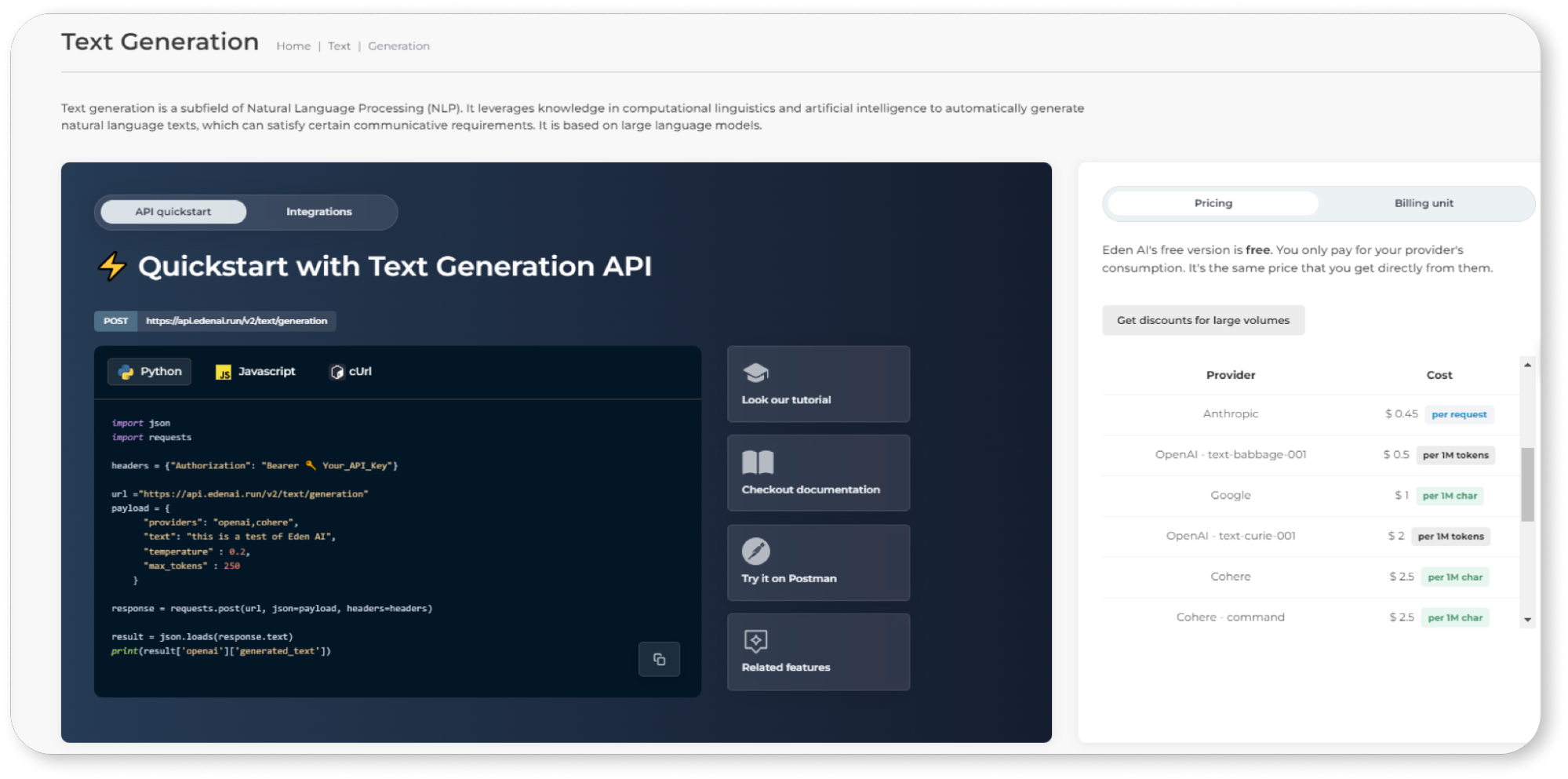
By integrating with LangChain, Eden AI opens the door to an extensive array of LLM and Embedding models. This integration empowers users to harness the capabilities of various providers, even models that are not directly integrated into LangChain's framework.
The core strength of this combination lies in its simplicity. With just one API key and a single line of code, LangChain users can tap into a diverse range of LLMs through Eden AI. This not only enhances LangChain's models but also provides great flexibility and adaptability to cater to different AI requirements.
2. A robust dashboard to optimize your AI investments
Eden AI doesn't stop at simplifying access to AI models; it also offers robust monitoring and cost management features.
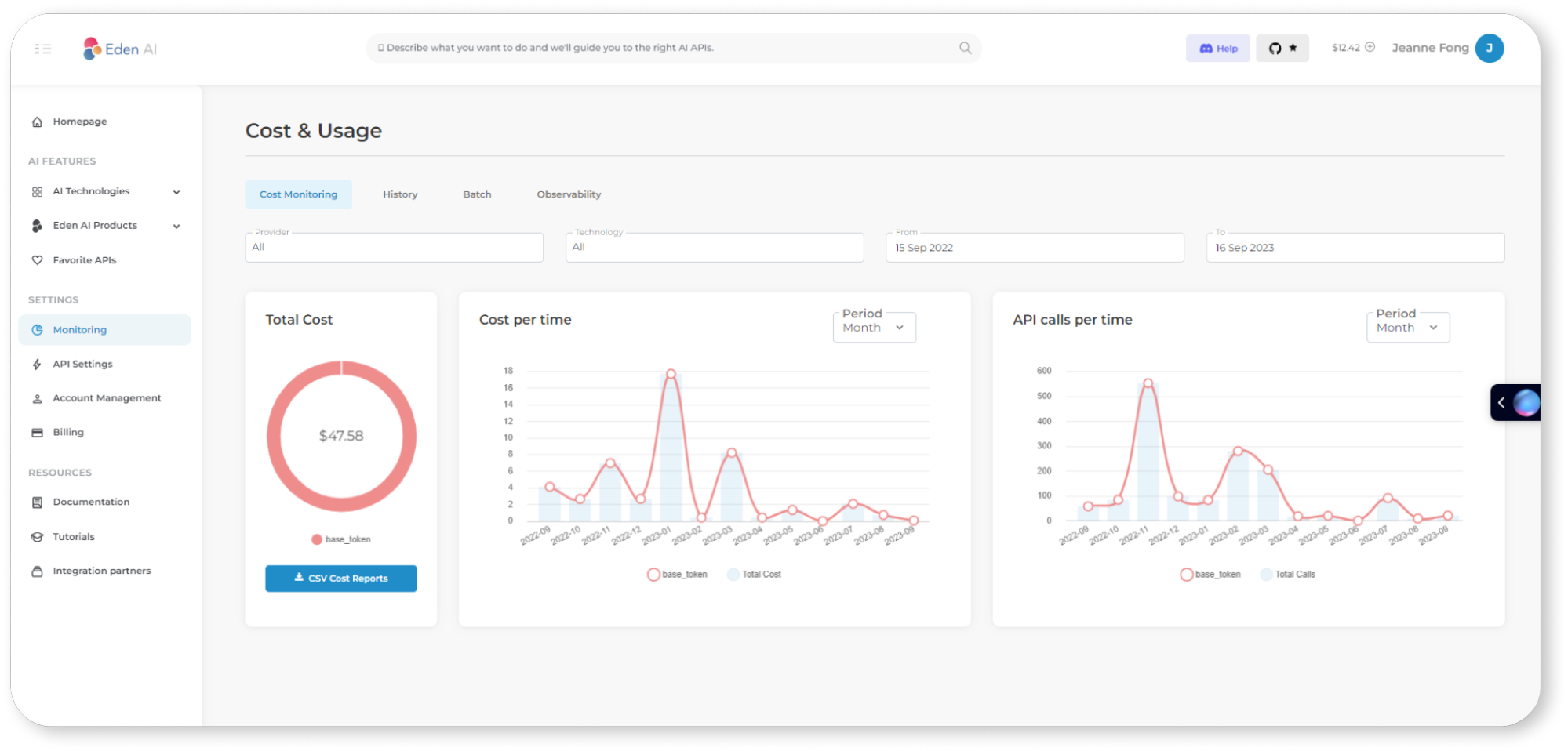
With our intuitive dashboard, you have the power to monitor your AI usage among multiple AI APIs, gain insights into resource allocation, and optimize costs effectively. Additionally, you’ll have access to features such as logging for enhanced debugging and API caching to reduce usage and avoid redundant charges.
This streamlined approach to cost management ensures that you get the most out of your AI investment without any surprises in your budget.
3. Advanced AI capabilities to enhance your applications
The integration of Eden AI into LangChain represents a significant breakthrough for developers working with LangChain's Agent Tools, empowering them to leverage more advanced capabilities to enhance their applications.
LangChain Agents act as intermediaries between LLMs and various tools, facilitating a wide range of tasks in AI-powered applications, such as web searches, calculations, and code execution. They are especially crucial for creating versatile and responsive applications, allowing developers to execute functions dynamically and interact with external APIs based on specific user queries.
The key benefit of this integration is that LangChain users can now incorporate these advanced tools into their applications with ease, including features like Explicit Content Detection for both text and images, Invoice and ID parsing, Object Detection, Text-to-Speech, and Speech-to-Text.
Consequently, this partnership enables developers to enhance their applications with the best AI models and providers, all accessible via a standard API key, thereby delivering an unprecedented level of versatility and responsiveness in executing various functions and interacting with external APIs.
How to use Eden AI LLMs and Embedding models into LangChain?
Here are not one, but two tutorials that will empower you to redefine the way you approach AI-powered applications. If you’re looking for a basic starter with Eden AI's LLMs and Embeddings, we advise you to follow the first tutorial. On the other hand, if you’re interested in advanced integration, you can proceed directly to the second tutorial!
Tutorial 1: Get started with Eden AI to access multiple LLMs and Embeddings
In our first tutorial, you will learn how to harness the combined power of LangChain and Eden AI to access multiple Large Language Models (LLMs) and Embeddings.
By mastering the intricacies of embeddings and LLMs, you will unlock the capability to craft a diverse array of functionalities. From building a basic AI assistant to creating custom chatbots, the possibilities are limited only by your imagination.
Step 1: Installation
First, ensure you have Python installed. Then, install LangChain by running the following command:
Step 2: Setting Up Your Eden AI Account
To start using Eden AI, you'll need to create an account on the Eden AI platform. Once you have an account, set your API KEY as an environment variable by running:
Step 3: Importing Eden AI LLMs and Embeddings
The Eden AI API brings together various providers, each offering multiple models. Let's import the necessary modules for Eden AI LLMs and Embeddings:
Step 4: Using Eden AI LLMs
Now, let’s instantiate an Eden AI LLM, in this case, OpenAI’s. Eden AI LLMs can be configured with multiple providers.
We've asked a question, and the LLM provides a detailed response:
You can see other examples of LLMs and how to set up chains with Eden AI here.
Step 5: Exploring Eden AI Embeddings
Next, we'll explore Eden AI's embeddings:
Here is the response, with float numbers being the representation of the texts we had in input:
😎 You’re all set! With the knowledge of how to use embeddings and LLMs, you now possess the capability to create an array of impressive functionalities, ranging from basic AI assistants to the development of custom chatbots.
Tutorial 2: Supercharge your app with advanced AI capabilities
In our second tutorial, you will learn how to easily integrate Eden AI features (specifically Document Parsing) into your app.
This integration will catapult your applications to a new echelon of versatility and responsiveness, ensuring you remain at the forefront of innovation in the ever-evolving AI landscape.
Step 1: Preparing Your Environment
First, ensure Python is installed on your system. Then, install LangChain by running the following command:
Step 2: Obtaining an Eden AI API Key
Before you begin, you'll need an API key from the Eden AI platform.
Step 3: Importing Necessary Modules
Let's import the modules required for our advanced AI capabilities (here, Parsing ID and Invoice Tools)
Step 4: Setting Up you Eden AI API key
Set your Eden AI API key as an environment variable in your system. Replace it with your own API Key.
Step 5. Initializing the LLM
Eden AI provides a range of providers, which you can explore here. For this tutorial, we'll choose Eden AI LLM to setup the LLM provider (here, OpenAI, text-davinci-003):
Step 6. Setting Up Tools and the Agent
Now, it's time to configure the tools and the agent:
Step 7: Executing the Agent
Let's put our agent to work with the Doc Parsing Bot to analyze identification or invoice documents.
Our data consists of 2 image URLs:
- The ID image:
https://www.citizencard.com/images/sample-cards/uk-id-card-for-over-18s-2023.png
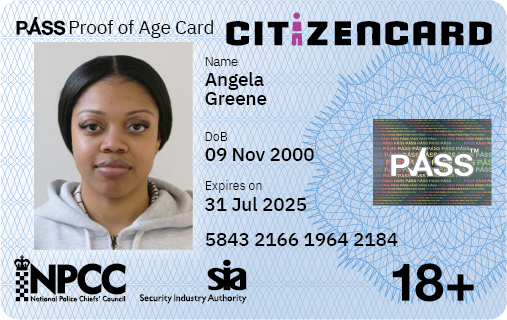
- The invoice image: “https://app.edenai.run/assets/img/data_1.72e3bdcc.png”
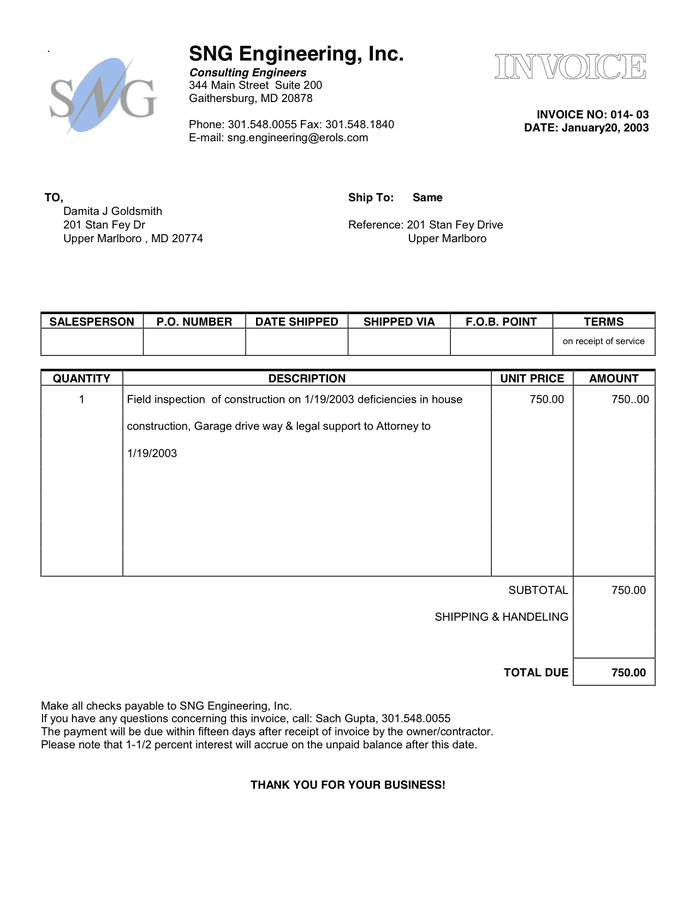
Now, let’s extract the information from the ID and create a welcoming text:
The result:
Then, let’s extract the information from the invoice and summarize it:
👏 Congrats you’re all done! The integration of Eden AI features into LangChain Tools opens up a world of possibilities for developers. With features such as invoice parsing, ID parsing, as well as object detection, or even explicit content detection, developers can enhance their applications with advanced AI capabilities.
Conclusion
Overall, Eden AI streamlines the integration of AI, offering a user-friendly platform that simplifies the labyrinth of APIs and authentication. It grants access to a diverse range of AI capabilities, spanning text and image generation, OCR, speech-to-text, and image analysis, all with the convenience of a single API key and minimal code.
The integration with LangChain further enhances this by providing effortless access to various LLMs and Embeddings. Additionally, Eden AI provides robust cost management features, ensuring you optimize your AI investments effectively.
Whether you're starting with the basics or delving into advanced integration, you now have the tools and knowledge to harness Eden AI and LangChain's capabilities to simplify AI integration and supercharge your applications. Get your API key for FREE and start revolutionizing your AI integration today!