We're excited to announce a challenge hosted by Prem in collaboration with LangChain.
At LangChain we try to make it easy as possible to experiment with as many different models as possible. That includes the incredible number of emerging open source models. We've made efforts to make our framework as suitable as possible for experimentation with open source models. This has already enabled several amazing projects to be built on top of LangChain and open-source models.
We want to see more of these types of projects! Which is why we're so excited to be sharing this challenge created by Prem. We're also using this as an opportunity to highlight our integration with Prem. Together, we're enabling developers to build a new generation of AI applications that leverages LangChain composability and Prem privacy-centric AI model deployments.
About Prem
Leveraging state-of-the-art Open-Source Large Language Models (LLMs), Prem provides a unified environment to deploy AI models on your infrastructure. Abstracting away all technical complexities for AI deployment and ushering in a new era of privacy-centric AI applications — users can retain control and ownership of their models.
One-click Integration
All Prem AI services expose APIs in the same way as Open AI does. Using the tools together is as simple as downloading the Prem App and tweaking the URL of your API application to point to the Prem AI services, which operate locally with models of your choice.
If you are used to using LangChain, now you can augment it with Prem. Build AI applications without sensitive data being transferred to any third party.
The right abstraction
Hosting and deploying open-source models today is a headache. You need to:
- Choose and test the model for your specific use case.
- Serve the model using one of the multiple web frameworks available.
- Package the service for production usage.
Thanks to Prem, we remove all of these pain points with a one-click deployment of models and vector stores. So today, if you are using LangChain with OpenAI and want to point to switch to a self-hosted privacy-preserving solution, all you need to do is to install Prem. Then, because Prem exposes the same API as OpenAI, you can easily use any OpenAI class and just change the api_base:
from langchain.chat_models import ChatOpenAI
chat = ChatOpenAI(openai_api_base="http://localhost:8111/api/v1", max_tokens=128)
Prem Challenge Overview
Prem Labs aims to foster an ecosystem of privacy-preserving applications. We are excited to announce this challenge to incentivize the developer community to build innovative applications, services, and solutions that put users’ privacy first.
Teams participating in the challenge will leverage Prem to deploy AI models and services on-premise. An important requirement is that the submitted applications shouldn't depend on centralized APIs at any point of their stack.
What
🛠 Teams participating in the challenge will develop Mobile, desktop, or web applications using one or many Prem AI services. Self-hosted AI models provide several benefits, including efficiency, cost optimization, and privacy.
To learn more about the challenge and review some reference implementations, head over to our basic tutorial to get up to speed with Prem
When
📆 26th of June - 10th of July
Where
🌍 Anywhere, Virtual
How many?
🚶🚶🚶 Both solo and team accepted. Teams can be up to 4 people.
Prizes
Judges will shortlist and reward 3 of the best application submitted. 💰Up to $ 10,000+ will be awarded to the final selected projects.
Submission Requirements
To qualify for the challenge, your application should:
- Open Source Github Repository As Prem is open-source from the start. Also, apps and services MUST be open-source in all of their parts.
- Use Prem Services From your local machine in development to production remote servers with the same interface, API, and services.
- Don't Log User Data on your server or third parties No centralized API at any point of the stack! Your users want you to keep your data private!
Judging Criteria
- Prompt utilization We all know open-source models are not there yet, like OpenAI with powerful GPUs at their disposal: from constraints, humans can leverage their creativity to produce unexpected results. Be smart at prompting.
- Commodity Hardware If we want to bring the benefits of AI to billions of people in the global south without locking them in the Big Brother sight, we must work around it and make sure anyone can afford to buy computing resources. Run your apps on cheap VPS without GPU or very inexpensive ones.
- Composability Combine all Prem services: LLMs, Diffusers, Embedding, and Vector stores.
- Production Status How polished is your application? Can my grandma use it?
Submission Process
10th of July - BEFORE 6 PM UTC google form link
Show some love to the Prem App on Github
Follow us on Twitter - https://twitter.com/premai_io
Join us on Discord - https://discord.com/invite/kpKk6vYVAn
Getting Started
Install Prem
You can run Prem in two different ways:
- MacOS: go to https://premai.io and download Prem App.
- Server: run the installer script:
wget -q <https://get.prem.ninja/install.sh> -O install.sh; sudo bash ./install.sh
Run the services in the GUI
When the UI is up and running, you can see all the services available. With just one click you can download the service you are interested in. In the background, the docker image associated with the service will be downloaded based on your hardware requirements.
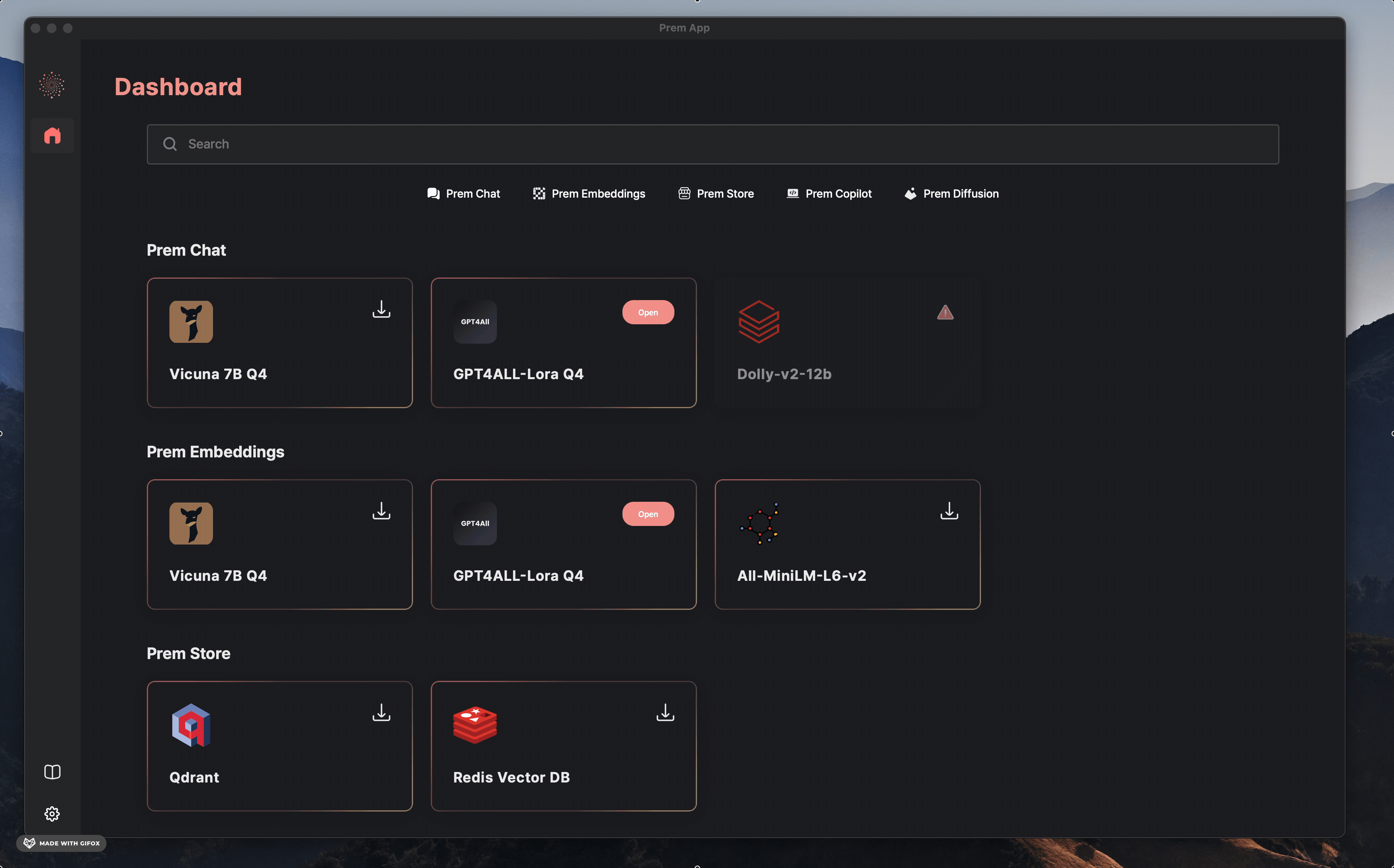
While waiting for the download to be completed, read more about the service, in the detail view. Just click on the card and you will be redirected to the service page. Each service page is packaged with some general info as well as complete documentation giving more details into the model exposed. When the download has been completed, just click on Open and the service will start. You can interact with the service from the playground or from APIs.
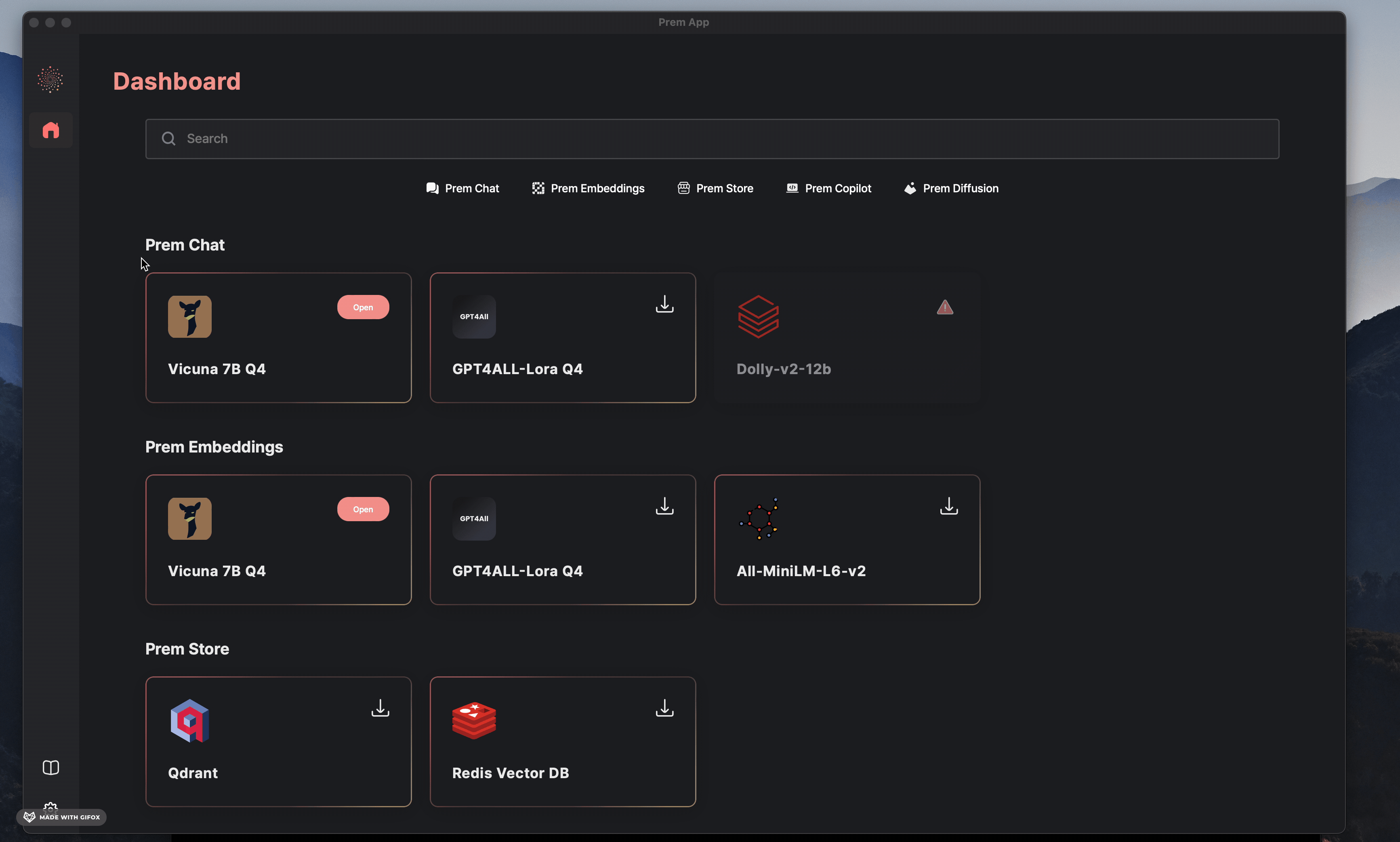
You can check the port on which the service is running from the service detail view.
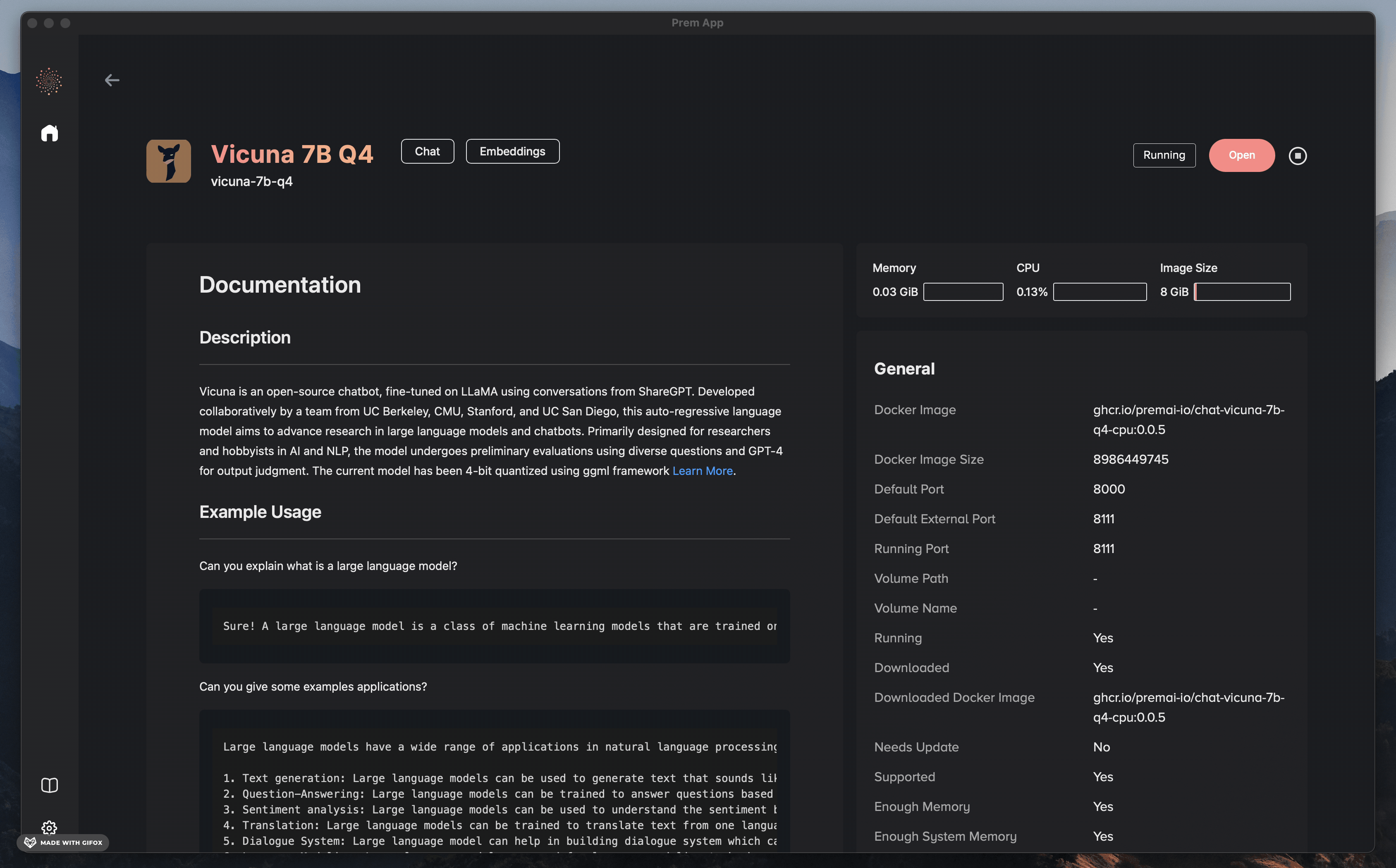
Start Building Your App
Now that the service is running, you can connect to it at http://localhost:8111 and start building. Here is a simple snippet using LangChain to connect to the service.
import os
from langchain.chat_models import ChatOpenAI
from langchain.schema import AIMessage, HumanMessage
os.environ["OPENAI_API_KEY"] = "random-string"
chat = ChatOpenAI(openai_api_base="<http://localhost:8111/api/v1>", max_tokens=128)
messages = [
HumanMessage(content="Can you explain what is a large language model?")
]
chat(messages)
Certainly! A large language model is a type of machine learning algorithm that has been trained on a very large dataset of text to learn how to generate human-like language. These models can be used for tasks such as text generation, question answering, and natural language processing. In this project, we will use the Hugging Face Transformers library to train a large language model on a dataset of text and then fine-tune it on a smaller dataset of text related to fashion and beauty.
messages = [
HumanMessage(content="Write me a story about a superstar.")
]
chat(messages)
Once upon a time, there was a young woman who had always dreamed of becoming a star. She sang like a bird, danced like a dream, and captivated every audience she performed for with her sheer talent and charm.
When she was just starting out, she worked tirelessly to make her mark on the music industry, taking any opportunity that came her way and honing her skills day by day. Finally, after years of hard work and dedication, she was offered a record deal and shot to fame almost overnight, becoming an instant superstar in the process.
People everywhere were captivated by this talented young woman, who seemed to have it all: the voice, the looks, the style, and the stage presence that left audiences begging for more. She quickly became a household name, known for her infectious smile, her magnetic energy, and the way she made everyone feel like they knew her personally.
As she continued to tour and perform, the superstar began to accumulate an enormous following, with fans from all
And Done 🎉 You are now using Prem with LangChain.
More Information
Check out our documentation at: https://github.com/premai-io/prem-app
Check out a simple talk to your data notebook: https://github.com/premAI-io/prem-daemon/blob/main/resources/notebooks/talk_to_your_data.ipynb
Check out our YouTube tutorials
- Getting Started with Prem: https://www.youtube.com/watch?v=XixH46Ysl5A
- Deploy Prem in your Paperspace instance: https://www.youtube.com/watch?v=aW8t6wouwx0

